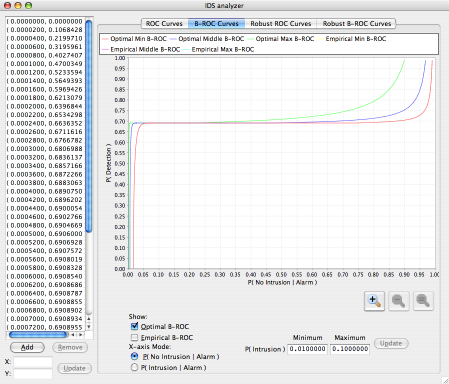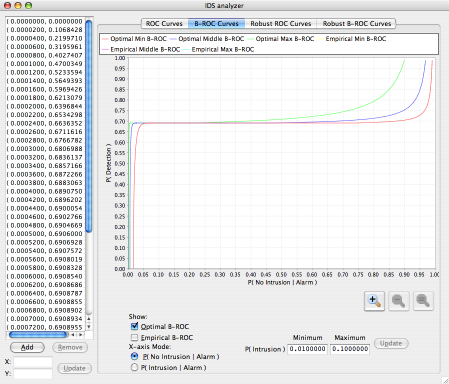
Overview
IDSanalyzer is a tool designed to ease the process of evaluating an Intrusion detection system. It incorporates traditional evaluation metrics such as the ROC with expected cost parameters, and incorporates the new evaluation method, B-ROC. It is written in Java, and should be capable of running on just about any computer with an installation of Sun's Java SE 1.4 or higher.
IDSanalyzer reads in ROC data plots and allows the user to specify additional parameters such as the probability of an attack or the cost of a missed detection. This data is processed, and can be viewed in the form of a variety of metrics.
Tutorial
To use IDSanalyzer, first load a ROC data file (You might want to have a look at the sample data files listed above-any data file you create must be formatted the same way).
Data points imported from the file may be edited, added, and removed using the controls in the lower left corner of the window. The chart should update to reflect the changes immediately.
The tab bar along the top of the screen allows you to change the displayed evaluation method and its associated parameters. For more information on the available parameters, consult A Framework for the Evaluation of Intrusion Detection Systems.
The chart view may be adjusted by a variety of means. There are three buttons along the lower right side of the chart, zoom in, zoom out, and zoom to full, respectively. Using the mouse, you can move the view around by clicking and dragging (when not zoomed all the way out). Double-clicking on a point in the chart will zoom in on that point. Additionally, holding shift, then clicking and dragging will allow you to zoom in on a rectanglular area in the chart.
You can print the currently visible chart or save it to an image by choosing the appropriate item from the "File" menu.